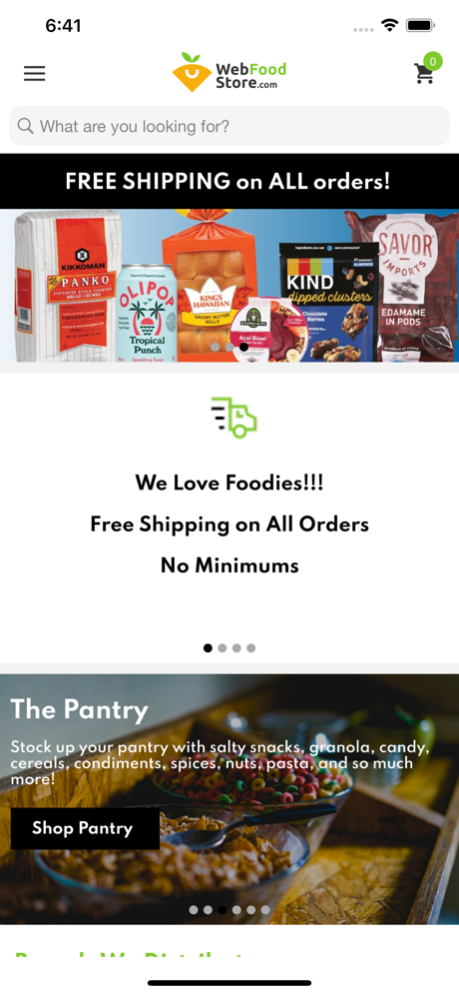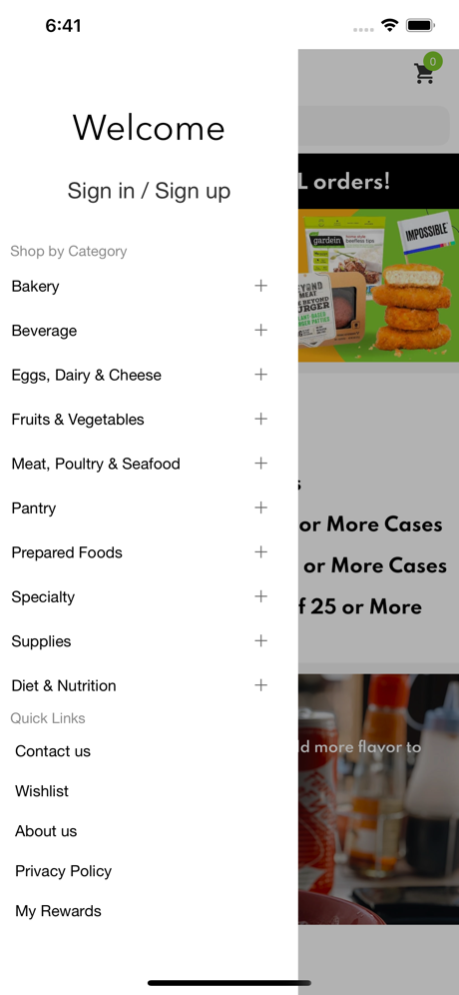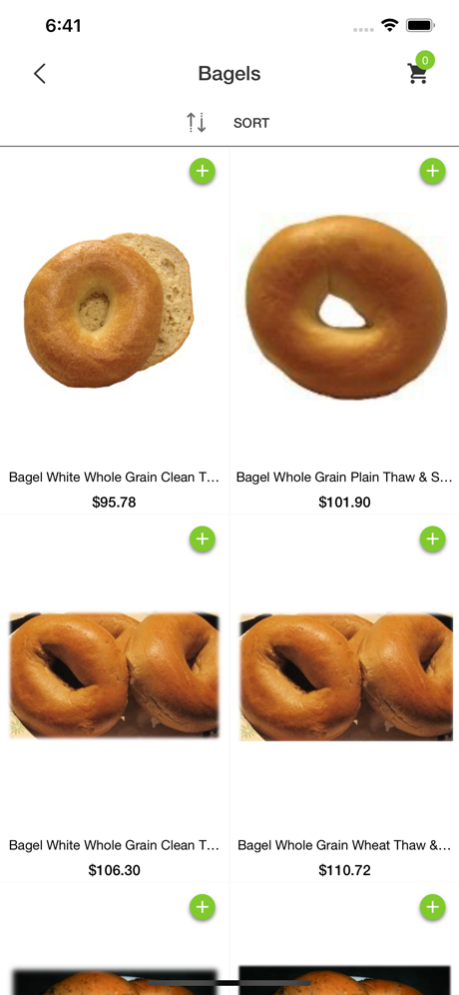WebFoodStore 1.3
Continue to app
Free Version
Publisher Description
WebFoodStore.com makes more food products more accessible to more people than ever before. Our ecommerce website is accessible by all visitors to positively impact businesses and consumers alike. We have partnered with the largest nationwide distributor, removing costs and complexities from the supply chain for our customers. With 14 distribution centers across the country, we typically deliver in three to five business days. We can redistribute 45,000 stocked products from more than 1,000 suppliers and our special order items are available as well.
To meet consumer demands we are currently offering the top-selling and trending dry-goods and temperature controlled products including refrigerated, frozen, dairy, convenience store, specialty retail, natural and specialty foods, organic and plant-based, global imports, and more.
We are excited to work with you and earn your ongoing business and support.
Jun 7, 2023
Version 1.3
Bugs Fixed and Enhanced Shopping Experience.
About WebFoodStore
WebFoodStore is a free app for iOS published in the Personal Interest list of apps, part of Home & Hobby.
The company that develops WebFoodStore is Hotel Supply Warehouse, Inc. The latest version released by its developer is 1.3.
To install WebFoodStore on your iOS device, just click the green Continue To App button above to start the installation process. The app is listed on our website since 2023-06-07 and was downloaded 0 times. We have already checked if the download link is safe, however for your own protection we recommend that you scan the downloaded app with your antivirus. Your antivirus may detect the WebFoodStore as malware if the download link is broken.
How to install WebFoodStore on your iOS device:
- Click on the Continue To App button on our website. This will redirect you to the App Store.
- Once the WebFoodStore is shown in the iTunes listing of your iOS device, you can start its download and installation. Tap on the GET button to the right of the app to start downloading it.
- If you are not logged-in the iOS appstore app, you'll be prompted for your your Apple ID and/or password.
- After WebFoodStore is downloaded, you'll see an INSTALL button to the right. Tap on it to start the actual installation of the iOS app.
- Once installation is finished you can tap on the OPEN button to start it. Its icon will also be added to your device home screen.